



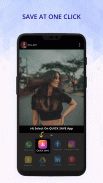
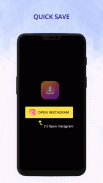

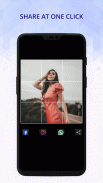
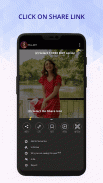
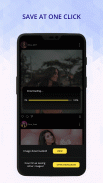

คำอธิบายของ Quick Save
Quick Save App for Downloading images and videos from Instagram.
--------------------------------------------------------
Quick Save App is for all Instagram Users to provide the extra ordinary facility to save/download images and videos by using Quick Save application.
Fastest Image Downloading and Video downloading using InstaSave app.
It was great Quick Photo Downloader with very easy steps.
Download Instagram Videos from our Quick Video Downloader.
It was very Helpful to make collection with our Instagram Photo Downloader and Instagram Video downloader.
It is the fastest Instasave photo downloader & Instasave video downloader.
You can download/save the images and download/save the video from Instagram in just a one click in InstaSave application to your device.
You also can share your downloaded photos or videos to instagram from Quick Save.
Quick Save app have a build it functionality to edit your favorite images or videos with different color filers and editing tools and you can also share directly on instagram.
Now you can make a 9 grid images for instagram, or you can photo-split.
You can also share downloaded photos or videos to any social apps from Quick Save app.
The InstaSave for Instagram so keep downloading/Saving images and videos that you love on instagram.
Faster photos and videos downloading from Instagram.
Very easy to use and beautiful material design UI concept used on app.
Have fun with Insta Save.
How To Use InstaSave:
1. Just open Insta Save and Minimize it
2. Now Open your Instragram and open any image or video you love then choose “Copy Share URL” from oprions.
3. Open the InstaSave now you can see the list of images and videos on Quick Save just click on Download Button to download any images or video or you can swipe to dismiss.
**NOTICE:
The Instagram users who have set their images or videos to private does not allow you to download or repost, so please don’t try these images or videos.
NOTE:
1. This app is not affiliated with Instagram Official app.
2. Any of the unauthorized action or repost of photos or videos and/or Intellectual property rights is the sole responsibility of the user.
3. Please do not use Quick Save to save images or videos without permission of real owner of that image or video.
Any Questions? Suggestions? Issues?
Please contact us on : multimediaeditorapps@gmail.com.
บันทึกด่วน App สำหรับการดาวน์โหลดภาพและวิดีโอจาก Instagram
-------------------------------------------------- ------
บันทึกด่วน App เป็นสำหรับผู้ใช้ Instagram ทั้งหมด เพื่อให้สิ่งอำนวยความสะดวกสามัญพิเศษในการบันทึก / ดาวน์โหลดภาพและวิดีโอโดยใช้บันทึกด่วนแอพลิเคชัน
ดาวน์โหลดภาพที่เร็วที่สุดและดาวน์โหลดวิดีโอโดยใช้แอพพลิเค InstaSave
มันเป็นที่ดี ด่วนรูปภาพ Downloader ด้วยขั้นตอนที่ง่ายมาก
ดาวน์โหลดวีดีโอจาก Instagram Downloader วิดีโอของเราอย่างรวดเร็ว
มันเป็นประโยชน์มากที่จะทำให้คอลเลกชันของเราด้วย Instagram รูปภาพ Downloader และ Instagram Video Downloader.
มันเป็นวิธีที่เร็ว Instasave รูปภาพดาวน์โหลดและ Instasave ดาวน์โหลดวิดีโอ
คุณสามารถดาวน์โหลด / บันทึกภาพและดาวน์โหลด / บันทึกวิดีโอจาก Instagram เพียงคลิกหนึ่งในการประยุกต์ใช้ InstaSave ยังอุปกรณ์ของคุณ
นอกจากนี้คุณยังสามารถแบ่งปันภาพถ่ายของคุณที่ดาวน์โหลดหรือวิดีโอไปยัง Instagram จากบันทึกด่วน
บันทึกด่วน app ที่มีฟังก์ชันการทำงานที่สร้างมันในการแก้ไขภาพที่คุณชื่นชอบหรือวิดีโอกับ filers สีที่แตกต่างและเครื่องมือในการแก้ไขและคุณยังสามารถแบ่งปันโดยตรงบน Instagram
ตอนนี้คุณสามารถสร้างภาพ 9 ภาพตารางสำหรับ Instagram หรือคุณสามารถแยกภาพ
นอกจากนี้คุณยังสามารถแบ่งปันภาพถ่ายหรือวิดีโอที่ดาวน์โหลดแอพพลิเคสังคมใด ๆ จากบันทึกด่วนแอป
InstaSave สำหรับ Instagram เพื่อให้การดาวน์โหลดภาพ / ออมทรัพย์และวิดีโอที่คุณชื่นชอบบน Instagram
ภาพถ่ายและวิดีโอที่ดาวน์โหลดจาก Instagram ได้เร็วขึ้น
มากใช้งานง่ายและสวยงามการออกแบบวัสดุที่ใช้แนวคิด UI บนแอป
ขอให้สนุกกับ Insta บันทึก
วิธีการใช้ InstaSave:
1. เพียงเปิด Insta บันทึกและลดมัน
2. ตอนนี้เปิด Instragram ของคุณและเปิดภาพใด ๆ หรือวิดีโอที่คุณรักแล้วเลือก “คัดลอก URL ที่” จาก oprions
3. เปิด InstaSave ตอนนี้คุณสามารถดูรายชื่อของภาพและวิดีโอบนด่วนบันทึกเพียงแค่คลิกที่ปุ่มดาวน์โหลดในการดาวน์โหลดภาพหรือวิดีโอใด ๆ หรือคุณสามารถรูดที่จะยกเลิก
** ข้อสังเกต:
ผู้ใช้ Instagram ที่มีการตั้งค่าภาพหรือวิดีโอของพวกเขาให้เอกชนไม่อนุญาตให้คุณดาวน์โหลดหรือ repost ดังนั้นโปรดอย่าพยายามภาพหรือวิดีโอเหล่านี้
บันทึก:
1. app นี้ไม่ได้มีส่วนเกี่ยวข้องกับ Instagram แอปอย่างเป็นทางการ
2. ใด ๆ ของการกระทำที่ไม่ได้รับอนุญาตหรือ repost ของภาพถ่ายหรือวิดีโอและ / หรือสิทธิในทรัพย์สินทางปัญญาเป็นความรับผิดชอบของผู้ใช้
3. กรุณาอย่าใช้ด่วนบันทึกเพื่อบันทึกภาพหรือวิดีโอโดยไม่ได้รับอนุญาตจากเจ้าของที่แท้จริงของภาพหรือวิดีโอที่
มีคำถามอะไรไหม? ข้อเสนอแนะ? ปัญหา?
กรุณาติดต่อเราได้ที่: multimediaeditorapps@gmail.com











